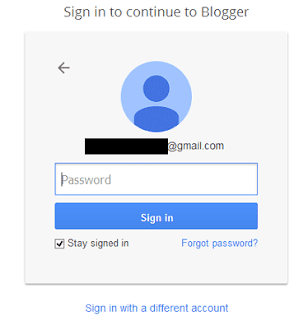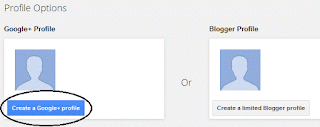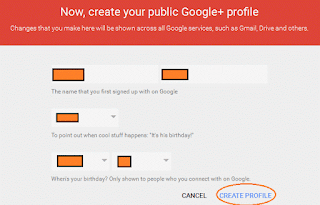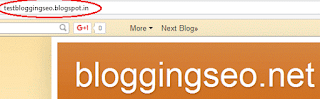How to Build a Free Website or Blog in 2017
Hi, It's my first post on "How you can create a free Website or Blog with Blogger". There are many other popular platforms like Wordpress, Tumblr, Weebly, etc on which you can Design a Desktop and Mobile Website or Blog with free hosting and Domain but among all these Blogger or Blogspot Platform is the Best one. Later on, I will share articles on how you can create a blog with Wordpress (Best Alternative of Blogger), Tumblr, Weebly, Drupal, and Joomla.This Post will help you to create a free website on Blogger or Blogspot, you do not need to purchase any domain or hosting services. In Blogger we can create and build a blog or website for personal as well as for business purpose. Blogger is free, reliable most of the time, and quite enough to publish your stuff on the web.
Why Should I Choose Blogger ?
- Blogger is free blog publishing platform by Google.
- Free Hosting by Google.
- Earn Money With Google Adsense in Blogger.
- Free to Choose a Custom Domain from Domain Provider.
- Easy to Use and Understand
- More Security by Google.
- 100% Uptime.
- Use Google Suite like Google drive, Google Docs, Google analytics, Google Webmaster and etc.
What is Blog ?
- A Blog is also called weblog or web log, is a web page (or a website) in which one can share his/her thoughts, ideas or new information on different topics or niche Like education, NEWS, Technology, Softwares, Health, Music, Movies, Games, Food and etc with readers. A person can share his/her ideas or information with blog posts, Videos or images.
What is Blogging ?
- Blogging is an art of Writing a Post. Always remember, your blog post should be more than 500 words, otherwise your post will have too few words in order to rank in the search engines.
- If you really write a long blog post (700-800 words or more), you have a higher chance of ranking well in Google.
What is Blogger ?
- Blogger is a person who regularly writes material for a blog.
What is Blogger (Google Service) ?
- Blogger is a free and optional blogging service. It was developed by Pyra Labs in 1999 and later acquired by Google in 2003. The blogger CMS (Content Management System) and blog architecture are coded on python.
- Blogger is a Blog Publishing service by google, in which we can create our website or blog for free and share our thoughts, ideas or information on any topic.
- Generally, the blogs are hosted by Google at a subdomain of blogspot.com. Blogs can also be hosted in the registered custom domain of the blogger (like www.example.com). A user can have up to 100 blogs per account.
The best service of Blogger is Google Adsense!
- Google Adsense is Money Earning Program for its Publishers (Who show Adsense ADS on their blog or Website) and an advertising Platform for its Advertisers. The Publishers can display Text, Image or Video Ads on their blog or website and can earn money in Dollars with Adsense. You get paid every time whenever your site visitors clicks or views ads on your website.
- Adsense has paid out nearly $10 Billion to its Publisher in 2015.
Let's Start to Create a Blog/Website
1. Should have a Gmail ID or Gmail Account.- This is the first step towards your free website. you can create a free website with Blogger. But First of all, you should have a Gmail Account (or You can Create here) through which you can create your free blog/website with Blogger. Now if you have Gmail ID then Open your Web Brower and do a search on Blogger (Create Blog Here). You can see Blogger on top of the page just click on that and start making your own website or blog.
- Click on "Create You Blog"

2. Sign in to Blogger
- Now you can use your Google mail (Gmail) Login id and password to login to Blogger.
3. Confirm Your Profile
- The profile that readers will see when they view your posts on your free website. If you use Google+ Profile you readers may follow it and share your articles on the web. If you want to use another identity in near future, you may go with limited Blogger Profile instead. But I recommend, you should choose Google+ Profile.
4. Create your Google+ Profile
- I know many of you will choose Google+ Profile to make your blog more searchable on the Web and this will increase your Blog Traffic. Now Fill your Details like Name, DOB and etc, to Create your Google+ Profile.
5. Profile Picture in Google+ Profile
- Smiling! I can feel the smile on your faces as all we love selfies, now choose your best Picture and upload it on Google+ Profile.
6. Create Your New Blog
So you are excited to see your website on the web. Just click on Create New Blog.
7. Choose blog Name and Address
- After clicked on "Create New Blog", A dialog box will appear, it will ask for your Blog Title (Blog Name) and its address (Blog or Website Link like example.blogspot.com). You should give a Unique Title Name and a short blog Link so that your readers can easily remember it.
- I recommend you should choose a short name for your blog instead of the long title. The small and unique blog name will not only help your blog readers to remember your blog name but it also good for creating your blog profile on social media networks like on Facebook, Google +, Twitter and etc. So, You blog name should be like Facebook.com, Google.com, Bloggingseo.net and much more.
- After all these now you can click on "Create Blog" if you see ''This blog address is available". You can also choose a template for your blog from template section showing in the image.
8. Successfully Build your Website
- I must say congrats! If you are reading this step it means you have created your website with blogger or creating one. It's the time to see your website on the web.
- Click on "View Blog"
9. Your Blog is Live Now!
- Once again congrats! for creating your free website or blog. I hope now you can see your blog live.
Congrats! you have successfully created your blog on blogger.
In my next posts, I will explain
- How to can Make Money in US Dollars with Google Adsense.
- How you can change your example.blogspot.com to a custom Domain like (.COM, .NET, .IN or Etc.) with Godaddy, Bigrock, Bluehost or Etc.
Need Any Help!
- That’s all for now, let us know if you have any questions regarding this. Do share your thoughts by dropping a comment below. I’m sure you would be able to create a website for free by following up the above step by step guide, I wish you luck for your new website. If you like the tutorial, Please share it with your friends on Facebook, Google+ and twitter.